Example: Langfuse Prompt Management with Langchain (Python)
Langfuse Prompt Management (opens in a new tab) helps to version control and manage prompts collaboratively in one place. This example demostrates how to use prompts managed in Langchain applications.
In addition, we use Langfuse Tracing (opens in a new tab) via the native Langchain integration (opens in a new tab) to inspect and debug the Langchain application.
Setup
%pip install langfuse langchain langchain-openai --upgradeimport os
# get keys for your project from https://cloud.langfuse.com
os.environ["LANGFUSE_PUBLIC_KEY"] = ""
os.environ["LANGFUSE_SECRET_KEY"] = ""
os.environ["LANGFUSE_HOST"] = "https://cloud.langfuse.com"
# your openai key
os.environ["OPENAI_API_KEY"] = ""from langfuse import Langfuse
from langfuse.callback import CallbackHandler
# Initialize Langfuse client (prompt management)
langfuse = Langfuse()
# Initialize Langfuse CallbackHandler for Langchain (tracing)
langfuse_callback_handler = CallbackHandler()
# Optional, verify that Langfuse is configured correctly
assert langfuse.auth_check()
assert langfuse_callback_handler.auth_check()Add prompt to Langfuse Prompt Management
We add the prompt used in this example via the SDK. Alternatively, you can also edit and version the prompt in the Langfuse UI.
Namethat identifies the prompt in Langfuse Prompt Management- Prompt with prompt template incl.
{{input variables}} - Config including
model_nameandtemperature labelsto includeproductionto immediately use prompt as the default
langfuse.create_prompt(
name="event-planner",
prompt=
"Plan an event titled {{Event Name}}. The event will be about: {{Event Description}}. "
"The event will be held in {{Location}} on {{Date}}. "
"Consider the following factors: audience, budget, venue, catering options, and entertainment. "
"Provide a detailed plan including potential vendors and logistics.",
config={
"model":"gpt-3.5-turbo-1106",
"temperature": 0,
},
labels=["production"]
);Prompt in Langfuse UI
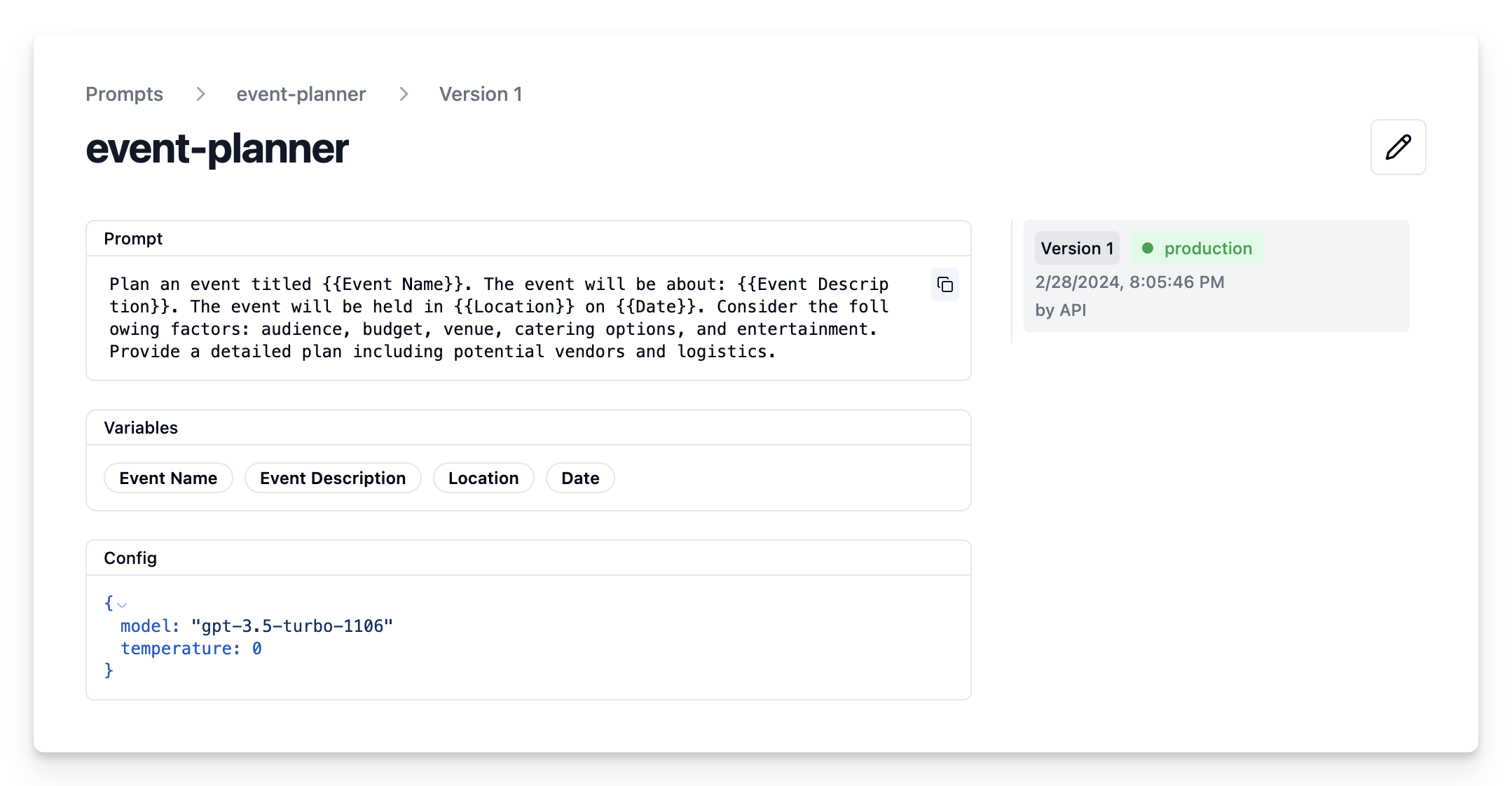
Example application
Get current prompt version from Langfuse
# Get current production version of prompt
langfuse_prompt = langfuse.get_prompt("event-planner")print(langfuse_prompt.prompt)Plan an event titled {{Event Name}}. The event will be about: {{Event Description}}. The event will be held in {{Location}} on {{Date}}. Consider the following factors: audience, budget, venue, catering options, and entertainment. Provide a detailed plan including potential vendors and logistics.Transform into Langchain PromptTemplate
Use the utility method .get_langchain_prompt() to transform the Langfuse prompt into a string that can be used in Langchain.
Context: Langfuse declares input variables in prompt templates using double brackets ({{input variable}}). Langchain uses single brackets for declaring input variables in PromptTemplates ({input variable}). The utility method .get_langchain_prompt() replaces the double brackets with single brackets.
from langchain_core.prompts import ChatPromptTemplate
langchain_prompt = ChatPromptTemplate.from_template(langfuse_prompt.get_langchain_prompt())Extract the configuration options from prompt.config
model = langfuse_prompt.config["model"]
temperature = str(langfuse_prompt.config["temperature"])
print(f"Prompt model configurations\nModel: {model}\nTemperature: {temperature}")Prompt model configurations
Model: gpt-3.5-turbo-1106
Temperature: 0Create Langchain chain based on prompt
from langchain_openai import ChatOpenAI
model = ChatOpenAI(model=model, temperature=temperature)
chain = langchain_prompt | modelInvoke chain
example_input = {
"Event Name": "Wedding",
"Event Description": "The wedding of Julia and Alex, a charming couple who share a love for art and nature. This special day will celebrate their journey together with a blend of traditional and contemporary elements, reflecting their unique personalities.",
"Location": "Central Park, New York City",
"Date": "June 5, 2024"
}# we pass the callback handler to the chain to trace the run in Langfuse
response = chain.invoke(input=example_input,config={"callbacks":[langfuse_callback_handler]})
print(response.content)Event Title: Julia and Alex's Artful Nature Wedding
Audience: Family, friends, and loved ones of Julia and Alex, as well as art and nature enthusiasts.
Budget: $30,000
Venue: Central Park, New York City
Catering Options:
- Organic and locally sourced menu options
- Vegetarian and vegan options
- Artfully presented dishes
- Champagne toast and signature cocktails
Entertainment:
- Live acoustic music during the ceremony
- DJ for the reception
- Interactive art stations for guests to create their own masterpieces
- Nature-inspired photo booth
Logistics:
- Ceremony and reception to be held in a secluded area of Central Park, surrounded by lush greenery and blooming flowers
- Tents and seating to be set up for guests
- Art installations and sculptures to be placed around the venue
- Transportation for guests to and from the park
- Permits and permissions for the event in Central Park
Potential Vendors:
- Catering: Farm-to-table catering company
- Music: Local acoustic musician and DJ
- Art installations: Local artists and galleries
- Photography: Nature and art-focused photographer
- Transportation: Eco-friendly shuttle service
Overall, the wedding will be a beautiful blend of art and nature, with a focus on sustainability and creativity. The event will showcase the couple's love for each other and their shared passions, creating a memorable and unique experience for all in attendance.View Trace in Langfuse
Now we can see that the trace incl. the prompt template have been logged to Langfuse
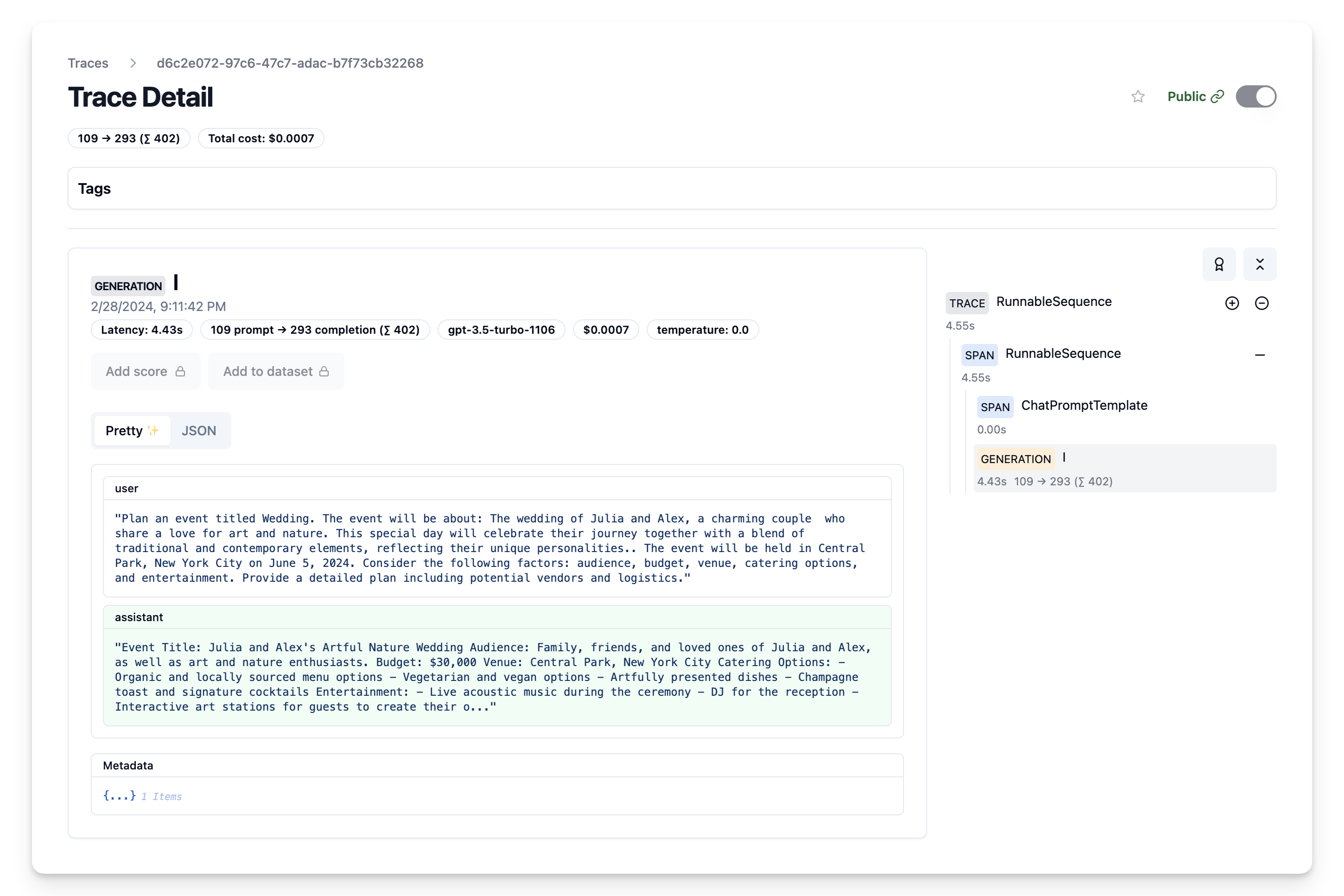
Iterate on prompt in Langfuse
We can now continue adapting our prompt template in the Langfuse UI and continuously update the prompt template in our Langchain application via the script above.