Cookbook: OpenAI Integration (Python)
This is a cookbook with examples of the Langfuse Integration for OpenAI (Python).
Follow the integration guide (opens in a new tab) to add this integration to your OpenAI project.
Setup
The integration is compatible with OpenAI SDK versions >=0.27.8. It supports async functions and streaming for OpenAI SDK versions >=1.0.0.
%pip install langfuse openai --upgradeimport os
# get keys for your project from https://cloud.langfuse.com
os.environ["LANGFUSE_PUBLIC_KEY"] = ""
os.environ["LANGFUSE_SECRET_KEY"] = ""
# your openai key
os.environ["OPENAI_API_KEY"] = ""
# Your host, defaults to https://cloud.langfuse.com
# For US data region, set to "https://us.cloud.langfuse.com"
# os.environ["LANGFUSE_HOST"] = "http://localhost:3000"# instead of: import openai
from langfuse.openai import openai# For debugging, checks the SDK connection with the server. Do not use in production as it adds latency.
from langfuse.openai import auth_check
auth_check()Examples
Chat completion
completion = openai.chat.completions.create(
name="test-chat",
model="gpt-3.5-turbo",
messages=[
{"role": "system", "content": "You are a very accurate calculator. You output only the result of the calculation."},
{"role": "user", "content": "1 + 1 = "}],
temperature=0,
metadata={"someMetadataKey": "someValue"},
)Chat completion (streaming)
Simple example using the OpenAI streaming functionality.
completion = openai.chat.completions.create(
name="test-chat",
model="gpt-3.5-turbo",
messages=[
{"role": "system", "content": "You are a professional comedian."},
{"role": "user", "content": "Tell me a joke."}],
temperature=0,
metadata={"someMetadataKey": "someValue"},
stream=True
)
for chunk in completion:
print(chunk.choices[0].delta.content, end="")Chat completion (async)
Simple example using the OpenAI async client. It takes the Langfuse configurations either from the environment variables or from the attributes on the openai module.
from langfuse.openai import AsyncOpenAI
async_client = AsyncOpenAI()completion = await async_client.chat.completions.create(
name="test-chat",
model="gpt-3.5-turbo",
messages=[
{"role": "system", "content": "You are a very accurate calculator. You output only the result of the calculation."},
{"role": "user", "content": "1 + 100 = "}],
temperature=0,
metadata={"someMetadataKey": "someValue"},
)Go to https://cloud.langfuse.com (opens in a new tab) or your own instance to see your generation.

Functions
Simple example using Pydantic to generate the function schema.
%pip install pydantic --upgradefrom typing import List
from pydantic import BaseModel
class StepByStepAIResponse(BaseModel):
title: str
steps: List[str]
schema = StepByStepAIResponse.schema() # returns a dict like JSON schemaimport json
response = openai.chat.completions.create(
name="test-function",
model="gpt-3.5-turbo-0613",
messages=[
{"role": "user", "content": "Explain how to assemble a PC"}
],
functions=[
{
"name": "get_answer_for_user_query",
"description": "Get user answer in series of steps",
"parameters": StepByStepAIResponse.schema()
}
],
function_call={"name": "get_answer_for_user_query"}
)
output = json.loads(response.choices[0].message.function_call.arguments)Go to https://cloud.langfuse.com (opens in a new tab) or your own instance to see your generation.
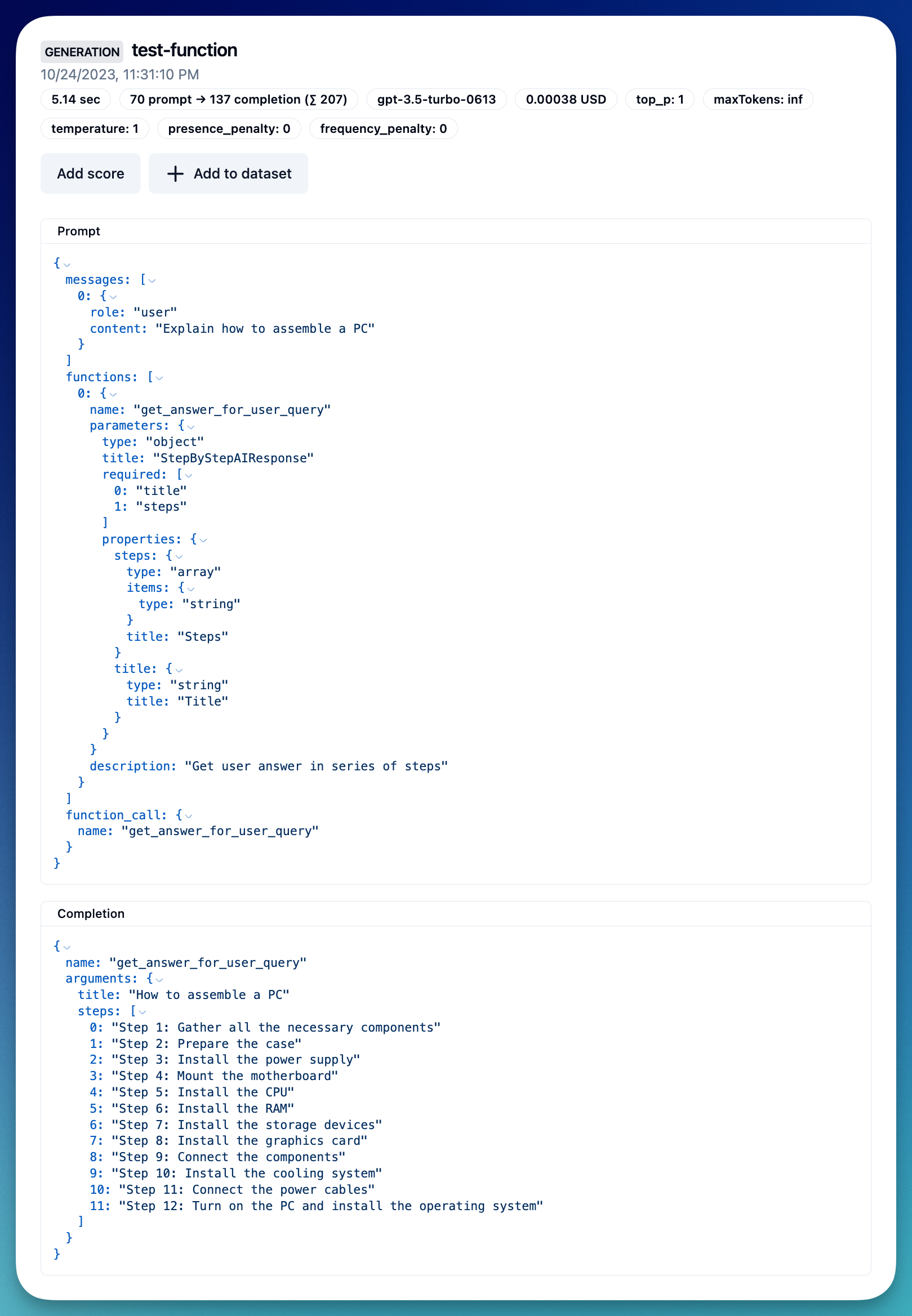
Group multiple generations into a single trace
Many applications require more than one OpenAI call. The @observe() decorator allows to nest all LLM calls of a single API invocation into the same trace in Langfuse.
from langfuse.openai import openai
from langfuse.decorators import observe
@observe() # decorator to automatically create trace and nest generations
def main(country: str, user_id: str, **kwargs) -> str:
# nested generation 1: use openai to get capital of country
capital = openai.chat.completions.create(
name="geography-teacher",
model="gpt-3.5-turbo",
messages=[
{"role": "system", "content": "You are a Geography teacher helping students learn the capitals of countries. Output only the capital when being asked."},
{"role": "user", "content": country}],
temperature=0,
).choices[0].message.content
# nested generation 2: use openai to write poem on capital
poem = openai.chat.completions.create(
name="poet",
model="gpt-3.5-turbo",
messages=[
{"role": "system", "content": "You are a poet. Create a poem about a city."},
{"role": "user", "content": capital}],
temperature=1,
max_tokens=200,
).choices[0].message.content
return poem
# run main function and let Langfuse decorator do the rest
print(main("Bulgaria", "admin"))Go to https://cloud.langfuse.com (opens in a new tab) or your own instance to see your trace.
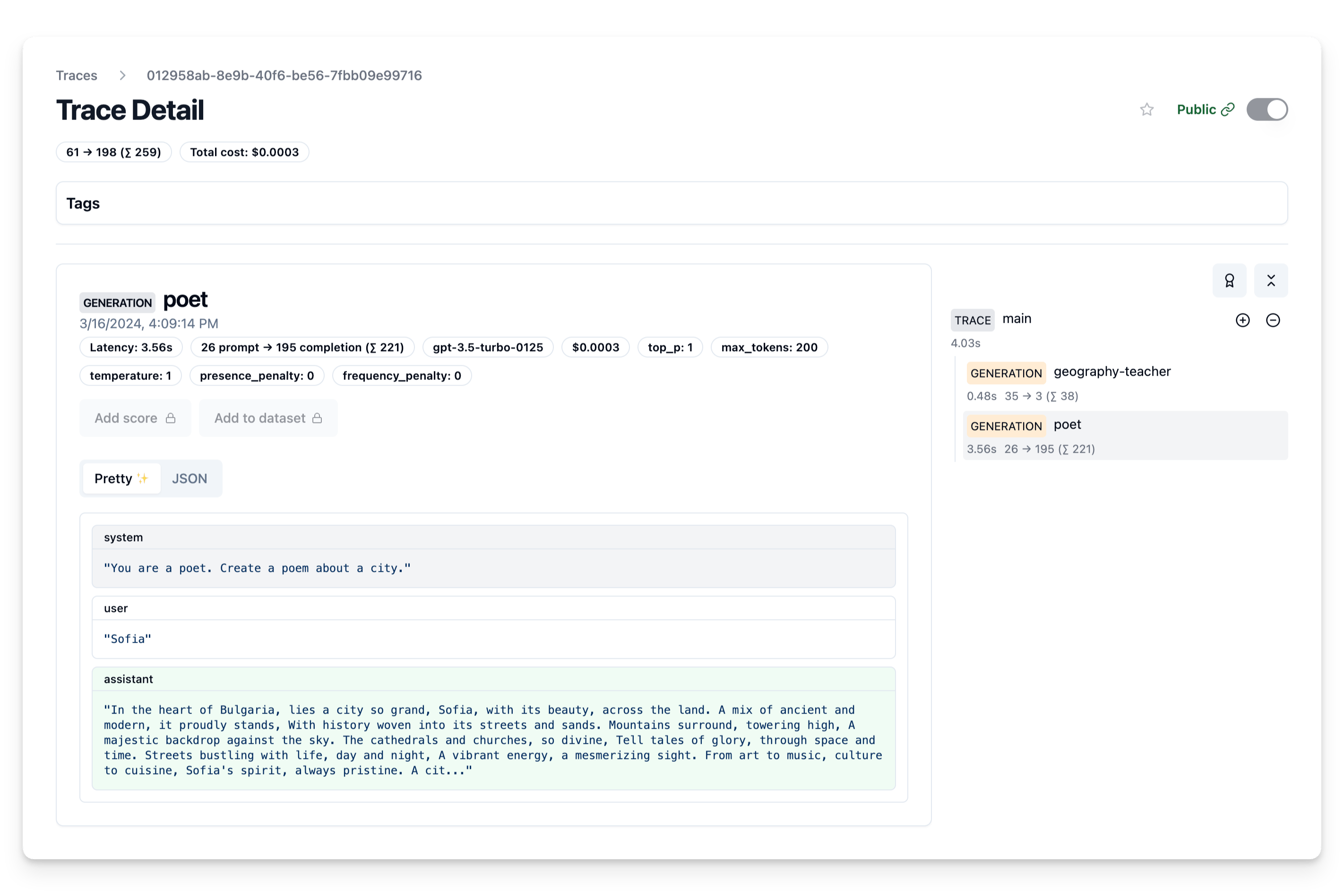
Fully featured: Interoperability with Langfuse SDK
The trace is a core object in Langfuse and you can add rich metadata to it. See Python SDK docs (opens in a new tab) for full documentation on this.
Some of the functionality enabled by custom traces:
- custom name to identify a specific trace-type
- user-level tracking
- experiment tracking via versions and releases
- custom metadata
from langfuse.openai import openai
from langfuse.decorators import langfuse_context, observe
@observe() # decorator to automatically create trace and nest generations
def main(country: str, user_id: str, **kwargs) -> str:
# nested generation 1: use openai to get capital of country
capital = openai.chat.completions.create(
name="geography-teacher",
model="gpt-3.5-turbo",
messages=[
{"role": "system", "content": "You are a Geography teacher helping students learn the capitals of countries. Output only the capital when being asked."},
{"role": "user", "content": country}],
temperature=0,
).choices[0].message.content
# nested generation 2: use openai to write poem on capital
poem = openai.chat.completions.create(
name="poet",
model="gpt-3.5-turbo",
messages=[
{"role": "system", "content": "You are a poet. Create a poem about a city."},
{"role": "user", "content": capital}],
temperature=1,
max_tokens=200,
).choices[0].message.content
# rename trace and set attributes (e.g., medatata) as needed
langfuse_context.update_current_trace(
name="City poem generator",
session_id="1234",
user_id=user_id,
tags=["tag1", "tag2"],
public=True,
metadata = {
"env": "development",
},
release = "v0.0.21"
)
return poem
# create random trace_id, could also use existing id from your application, e.g. conversation id
trace_id = str(uuid4())
# run main function, set your own id, and let Langfuse decorator do the rest
print(main("Bulgaria", "admin", langfuse_observation_id=trace_id))Programmatically add scores
You can add scores (opens in a new tab) to the trace, to e.g. record user feedback or some programmatic evaluation. Scores are used throughout Langfuse to filter traces and on the dashboard. See the docs on scores for more details.
The score is associated to the trace using the trace_id.
from langfuse import Langfuse
from langfuse.decorators import langfuse_context, observe
langfuse = Langfuse()
@observe() # decorator to automatically create trace and nest generations
def main():
# get trace_id of current trace
trace_id = langfuse_context.get_current_trace_id()
# rest of your application ...
return "res", trace_id
# execute the main function to generate a trace
_, trace_id = main()
# Score the trace from outside the trace context
langfuse.score(
trace_id=trace_id,
name="my-score-name",
value=1
)